Please note the Delorme inReach is available in a confusing variety of versions. The type reviewed below is designed to pair with a smartphone, and by many reports is somewhat difficult to use, not to mention requiring a smartphone to be fully functional and thus being dependent on the smartphone batteries. The inReach SE and other stand-alone models are probably better choices for backcountry use. All inReach devices require a subscription and fees.
Update: It is important to remember that devices such as Delorme inReach must be maintained. This communication and GPS device is not a “set it and forget it” machine. Updates to the inReach are accomplished using a supplied Micro USB.
Upgrades to this device since our original review:
-Increased Battery Life
Courtesy of Delorme’s most recent press release:
“inReach users can choose AA-size Lithium, Alkaline or rechargeable Nickel Metal Hydride (NiMH) batteries to power the device. With the new upgrade, battery life has been doubled from 60 to 125 hours for standard Lithium AA batteries, with ten-minute reporting intervals. When running on Alkaline batteries, which are lower cost and readily available at retail stores everywhere, battery life is now extended up to 72 hours. For maximum flexibility and minimal environmental impact, the rechargeable NiMH batteries can run up to 75 hours between charges and can be recharged up to 500 times. When connected to commercially available solar chargers, NiMH batteries provide an extremely cost-effective solution for long trips away from electrical power sources.”
-Up to 30 Track Points are Retained While Tracking Autonomously
While tracking is active and the mobile device you’ve paired to the inReach is disconnected, up to 30 tracking points are stored on the inReach (will be less if there are unread incoming messages). When the mobile device reconnects to the inReach, these points will be downloaded to the app. This is vital to conserving power on your mobile device for extended trips.
-SOS Remains Active Through a Power Cycle
If the Delorme inReach batteries are exhausted (has happened once during my time with the inReach although NOT during an SOS session) or removed during an SOS session, the session will resume when the device is powered back on. The only way to stop SOS transmissions from being sent is to cancel the SOS from the device or connected mobile device and wait for the cancellation acknowledgement to be received.
-Message repeater
Messages delivered while app is in background or connected mobile device is sleeping are no longer re-sent. During initial testing (see original review below) many individuals I sent messages to received duplicates, leading some to believe that I 1) Didn’t know how to use the device or 2) I was in some sort of trouble.
Issues that still need to be addressed: Compass only seems to show a direction when moving i.e. the map will reorient itself in your direction of travel. No north up capabilities (“north up” meaning map sticks to LCD with north oriented up, no matter your movement).
Note: With access to the specific inReach that allows pairing with Delorme’s PN60 standalone GPS, use of the three axis compass is possible. Wildsnow does not have this version.
_____________________________________________________________________________________
ORIGINAL REVIEW FOLLOWS
The idea of the Delorme inReach is simple: Mom calls, you possibly answer. Or if mom is hip, she texts and more definitely gets an answer. Using inReach paired with an iPhone, iPad or Android (via Bluetooth), you can text back and forth with her from virtually anywhere a sat phone would work. Thus, you can communicate in areas where a cell phone is normally nothing more than a brick. More, you can use inReach as a stand-alone rescue beacon that provides an SOS button as well as three pre-configured text messages (you can’t compose or receive texts in stand-alone mode, though you can send from three pre-composed texts).

Fully unpackaged the inReach contains: Lithium batteries, mini USB, lanyard, and the ever important extremely brief instructions.
Mom’s question is “Where are you?” and nine times out of ten my answer is “I’m running late but I’m okay.” That is, if she gets the message. Sound familiar?
The problem living in an area with extremely limited cell service is that in many cases a carrier pigeon has a greater chance of getting a message to mom then my ‘trusty’ iPhone. Thus, the gal may worry, and since she’s in the habit of hearing from me, she might even call for a rescue when she does not.
Yes, being self reliant and confident in any backcountry setting is extremely important. That means not depending on communication technology to get you out of a fix. But more and more, immediate accountability in relation to work, family, and even mom is expected in our society. Thus, the ‘standard of care’ seems to be you have some form of available communication, no matter how far from civilization you go.
Regarding mom, in most cases the communication is simply delayed, causing stress, but nothing more.
But for years I’ve wondered: “What if I’m not okay> How would anyone know, and how would I signal for help?” Or: “We do need help, but it’s complicated.” Yes, I’ve seen satellite phones (expensive and bulky), SPOT units (one way communication always seemed weird, especially when things are “complicated”) signal mirrors (Lou says they work), and now, something that approaches the ideal. Check out Delorme inReach.

When Lou tells you to boogie over to HQ to pick up the newest device you don't delay. Let's break down whats inside the box.
Delorme’s inReach uses the Iridium system. It is the world’s only truly global mobile communications company, with coverage of the entire earth, including oceans, airways, and polar regions. Iridium voice and data products provide communications solutions that allow global companies, government agencies, and individuals to stay connected everywhere. The unique Iridium constellation of 66 Low Earth Orbiting (LEO) cross-linked satellites routes communications traffic through space and around the world, creating highly efficient and reliable connections.
The Iridium network does not use geosynchronous satellites, and you do not need a clear view of the southern sky when in the Northern Hemisphere (SPOT does not use Iridium). The Iridium satellites are in constant motion. If none are overhead at the moment you send a message, the inReach stores the message and waits for a satellite to come within range, then sends it. (Cavemen rejoice.)
Just to note — we as Americans are prohibited to provide any products such as the inReach to countries under Taliban control due to the U.S. embargo restrictions. Last I checked, we at Wildsnow are spotting the most epic lines worldwide and to be honest I’ve got my eyes on some in Afghanistan. I guess I won’t be selling any inReach devices there to help fund my trip.

Weight with Lithium batteries comes in at 232 grams (202g without batteries) 8.18 ounces or just over a half pound respectively. The unit is a bit bulky.

Bottom of inReach contains dustproof and waterproof screw closures (claimed up to 3 meters), back plate features instructions to send messages without a bluetooth connected device, upon initial RESET all lights will flash to signify power and a hard reset-- LED lights are not especially bright under full sunlight.
After unpacking the inReach you cannot simply run to the nearest trailhead and embark on an epic (I hoped it would be that easy). Timely setup looms as well as the ever important service plan. Once locating the IMEI and authorization code number on the inside of the battery compartment the fun can begin.
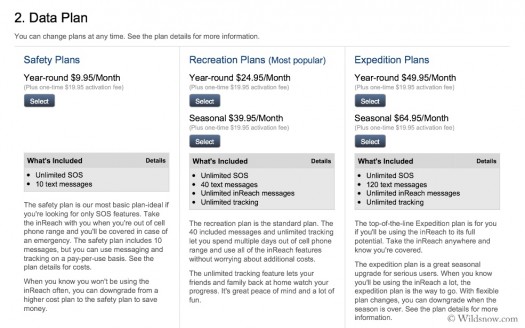
Choose from three service plans to fit your budget or adventure. Safety, Recreation, or Expedition. The Safety plan is extremely limiting and I'm unsure why it is even offered. At Wildsnow we went with the Expedition plan. It offers flexibility as well as the option to downgrade if no trips are looming -- never the case around here. Spot offers a plan to buy messages at a rate of $49.99 for 500 messages or $29.99 for 100 but you cannot receive any in return.
Once your plan has been activated the ever important contact information for the user must be updated: name, address, cell number, and billing info. When the user info is complete, two emergency contacts are imported. Their info must contain: name, cell number, email, and relationship. (These contacts are changeable, good for the drifter in all of us).
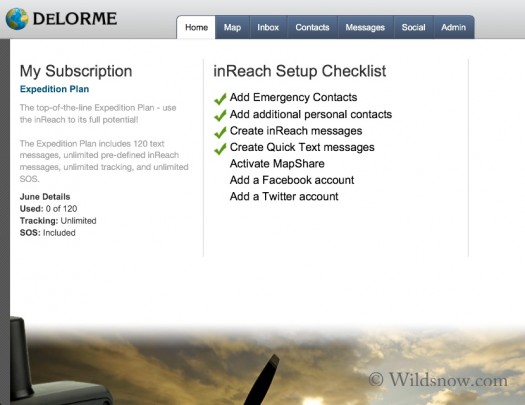
Your subscription is complete if you reach this page. Next step upload Mapshare if you plan on pairing inReach to an iOS or Android device. At this point it is possible to add social media capabilities but I chose not to -- no offense to those out there. I just don't feel the need to alert everyone where or how lost I am in the world including my 12,000 Twitter followers. 11,950 of them I've never met.
With your Delorme inReach purchase, you receive access to highly detailed Delorme topographic regional maps that provide location information for tracking, messaging, and SOS. At this point you can choose to download the appropriate maps for your journey for your device or simply use the inReach standalone with preset messaging, tracking, and SOS capabilities. I opted for the download.
Note: Downloading these maps onto your chosen device turns it into a most basic GPS, meaning you cannot enter data points, waypoints, addresses, or anything of the sort with this model of inReach. Full GPS function has been reserved for the DeLorme AG-008374-201 inReach Two-Way Satellite Communicator for Earthmate PN-60w
which requires a dedicated GPS named Delorme PN-60W a separate $300+ purchase.
Regarding GPS, also know that you can use any GPS or mapping app you want on the device you’re connecting to the inReach, but such will NOT utilize the inReach GPS antenna. Instead it’ll run just as if the inReach was not connected, and will not integrate in any way with the inReach. From past experience WildSnow has had with Delorme, this sort of “half functional” approach to design is typical, and disappointing.
Before the download can begin you must install the EarthMate App on the backcountry side-kick device you pair with your inReach. You can install either the iOS Earthmate App or the Earthmate Android App.

At this point a high speed Wi-Fi connection is recommended as the file you are about to download on your device is extremely large. This is region specific map. Set aside a minimum 45 minutes for the two downloads to take place. The maps for Western Colorado and North America base were 231mb and 143mb respectively.
With my morning half gone, I chose to embark on a trip to a place with absolute zero chance of a cell service signal: Wildsnow backcountry headquarters in Marble. It just so happens that Aspen’s Nick Devore was also up there setting up his summer teepee platform. Armed with iPad, iPhone, inReach, camera around my neck, and putting the pedal to the metal I knew I had approximately 10 miles to get situated on my ride up before I lost cell service, plus not crash.
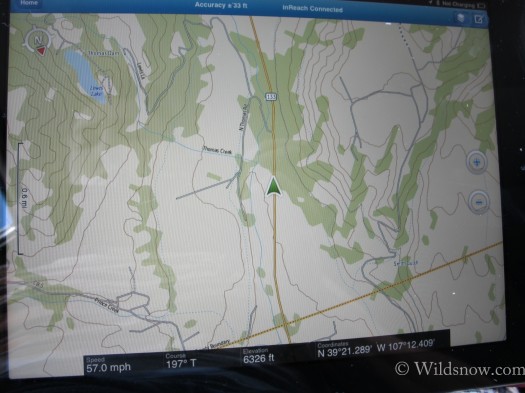
First firing up of the EarthMate App on my iPad as I headed up Hwy 133. Speed, course, elevation, coordinates, and accuracy all displayed as well as the ability to zoom in and out as it real time tracked me with an accuracy of +/- 33ft. Note -- this is not a screen shot and the accuracy never changed for better or worse during my time thus far with the inReach.
From this point on I switched to a device that I would normally have stashed away in my pack, pocket, or in other terms have my thumbs glued to: my iPhone. (I’m not addicted I swear). I downloaded both the maps and app back in town so I thought the switch over would be easy while driving. Not so.
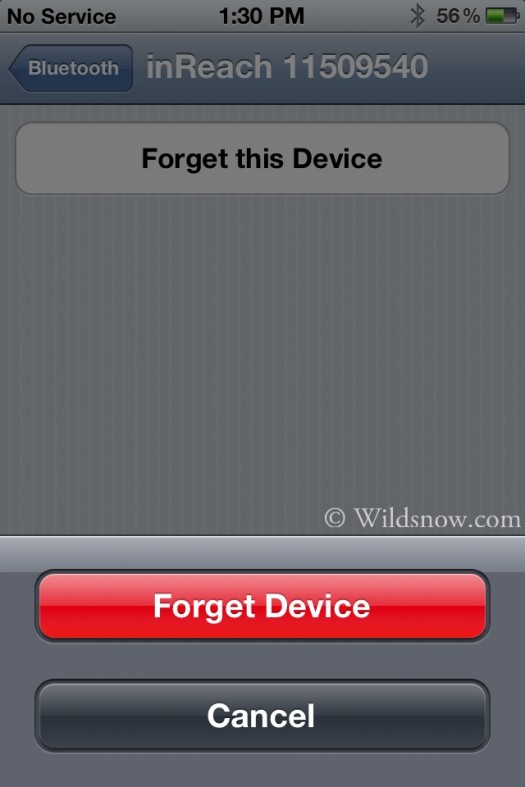
When using multiple devices with the inReach you must forget the device each time you switch over to another one, in my case iPhone back and forth to iPad. This was a simple but quite annoying feature I discovered while trying to keep the rubber on the pavement. Yes, texting while driving is bad, but the jury is still out on driving while operating two different devices, texting, working a GPS, and shifting a manual transmission, isn't it?
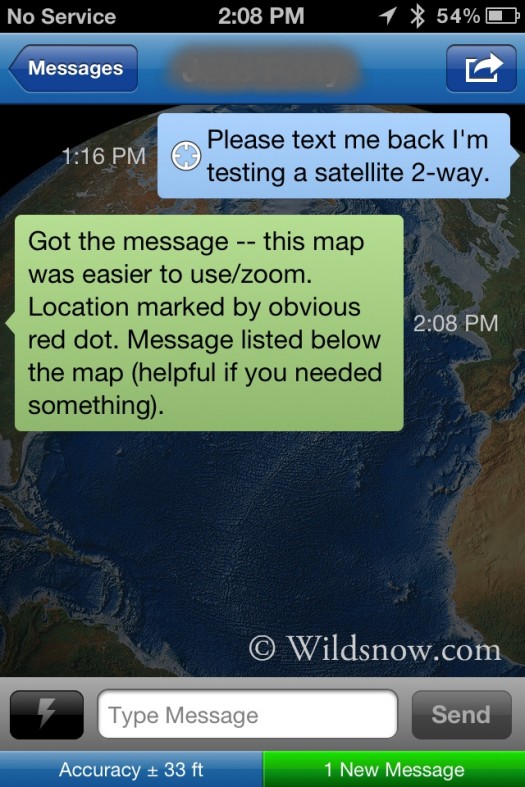
My first message via Delorme's inReach. This is within the Earthmate app. You cannot use your normal texting screen as it will not go through the app -- this is the only way to 2-way text. I repeat, to use iReach for normal two-way texting, you will be using the inReach Delorme app.

If you happen to have 13,000 friends on Twitter following and waiting for every update about the snowy owl or bubo scandiacus you just saw, spelling is important. Not to worry. Earthmate does have spell check!

On Earthmate's home screen you have several choices to control your inReach. Map, Messages, Tracking, History, SOS, and Options. Note -- when I received an incoming message my phone vibrated to alert me of the update.
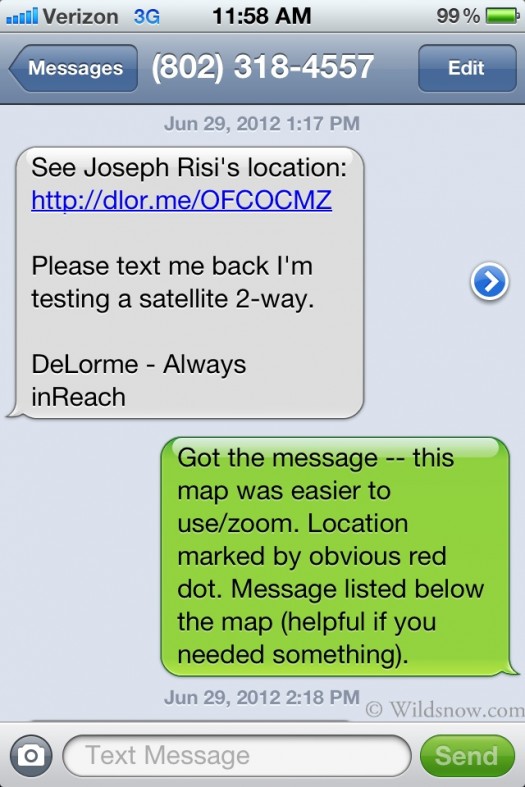
This is a message a person receives when an individual sends a message from your inReach. Characters are limited to 160. The receiving party does NOT need to download an app. Additionally you can choose anyone in your phonebook or email to send a message to. Note -- I am unsure why the Delorme inReach comes up as a Vermont number.
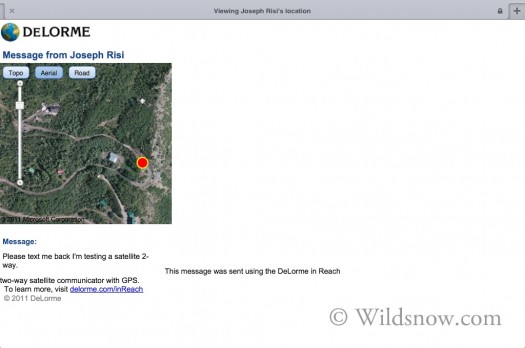
Upon receiving a text, the incoming party has the ability to see where Joseph is or locate the person if it is a distress call. Upon accessing this screen -- on an iPhone or computer -- the user has the option to view topo, aerial, or road view. Additionally this is not password protected or secure.
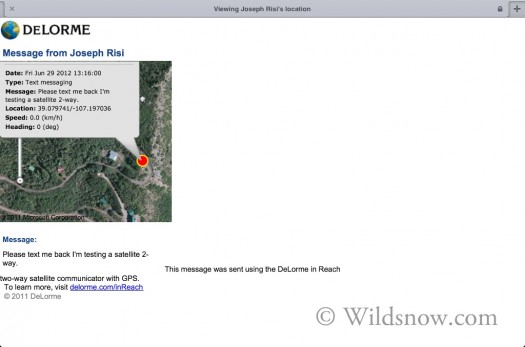
Once the receiving or viewing person has received the message, he has the ability to learn further about the explorer at hand. From the looks of it I was at the top of the road looking for a teepee platform. Sad to say Nick wasn't around. I was alright at this point, standing still judging by my speed.
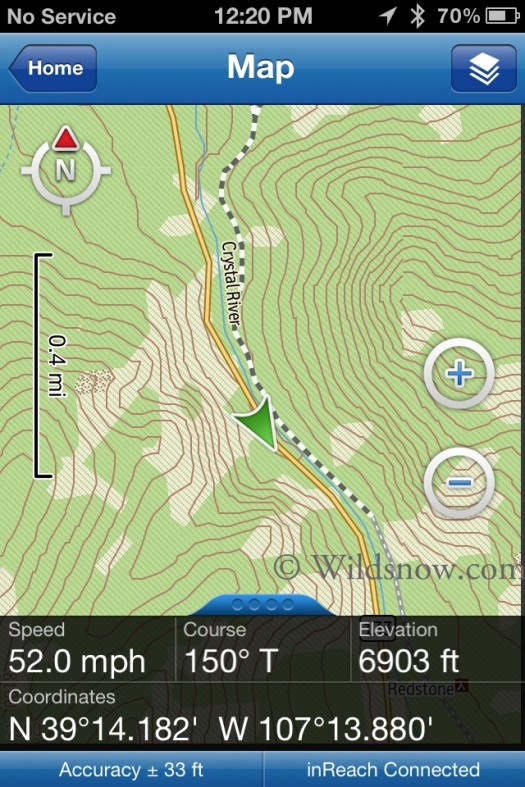
After tidying up the mess at WildSnow backcountry HQ from a bear scat party I headed back into civilization using my iPhone paired with inReach as a speedometer.
The tracking feature is one carry over from the Spot Messenger. Where the Spot leaves off the inReach takes over in that it can be used globally (a first in satellite messaging). At it’s fastest the inReach can track every 10 minutes (default) to a user modified 4 hours.
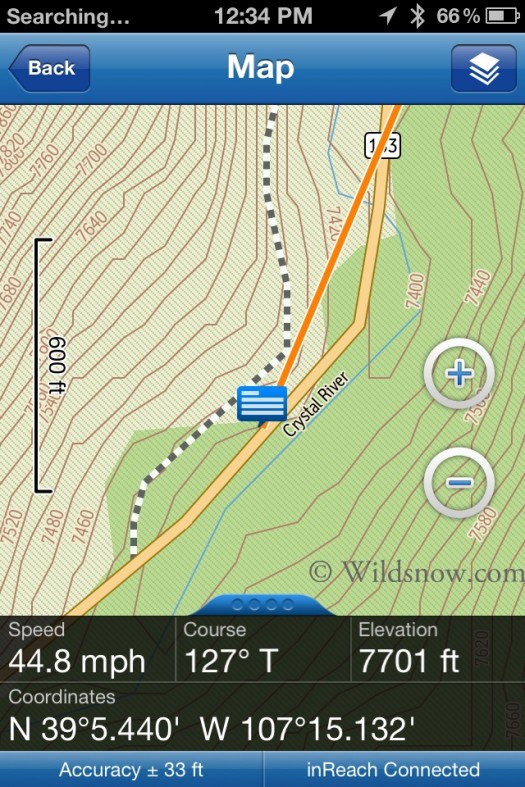
Once a user begins tracking the app will link your tracks and outgoing/received messages in a chain. In this instance I was driving. The chain reflected this by straighter lines. While hiking I noticed these lines where much closer allowing friends at home to track me at greater intensity. Note -- the inReach is also approved for aviation use. During an Alaskan bush plane adventure this feature might be extremely valuable for those awaiting goods, services, or gear during an expedition.

As with the message feature for the receiving party, the outgoing party can also view if indeed her message went through and your last location.
Lesson’s learned while pairing
-When out hiking with an iPhone you’ll want it to be “sleeping/locked” or powered off (hard to do when you are curious as to where you are headed or using your iPhone as a basic GPS). In your settings menu located under “airplane-mode” one would think this would enable your iPhone to talk to inReach. Not so: that also turns off Bluetooth, so no inReach connection is possible.
-I learned the inReach doesn’t recognize whether the paired device is connected or not (only when the device is set to “Discoverable” mode, by holding the power button 3 seconds and waiting for the appropriate flashing lights). Tracking continues while your iPhone is off, messages can be received (an orange message LED indicates whether any are pending), and when your iPhone is paired again all of the messages and track point history are downloaded into your iPhone. The inReach retains all unread messages and up to 30 track points while not connected.
-My battery life on my 1.5 year old iPhone has a tendency to drain extremely quickly. Note — I have tried to optimize my battery life by turning off all other applications, setting brightness to a minimum, and using the app exclusively. This was also under temperatures approaching 90 degrees Fahrenheit (under typical winter conditions my battery drains exceptionally faster). Know your device, plan accordingly, or be prepared to use your preset messages for extended trips. Consider carrying some sort of auxiliary battery booster. Small ones that use a few AA cells are available, for example.
Strengths
-If and when you find yourself deep in a cave the inReach has a better chance of sending out a message then any other sat phone or similar messenger on the market. Just a ray of sunlight peeking in vertically or horizontally is all the inReach needs to indicate it can send out a message using an Iridium satellite whizzing past. (That being said I could not get the device to NOT send out a message. My only thought here was to find myself in a subterranean cave, building, or warehouse with no windows or doors to block all sat signals)
-Very user friendly Earthmate app
-Waterproof and it floats
-50+ hours of unpaired battery life with supplied Lithium batteries. (The latest firmware update reportedly allows for even more.)
What’s the catch?
-The SOS button is locked (accessible by sliding a safety button, one hand glove tested) on the inReach device itself and in the app with warnings plastered all over not to push under any circumstances other than an absolute emergency. (I was unable to test this feature).
According to Delorme the preceeding will happen as follows:
When an SOS message is sent, the GEOS International Emergency Response Coordination Center (IERCC) is contacted. That office provides 24/7/365 emergency response capability. When the SOS is sent, one of the IERCC duty officers will be dealing with your emergency, liaising with the primary first response agency responsible in the area closest to you. The center coordinates with other relevant authorities (such as police, USFS, local rescue agencies, or Coast Guard) as well as coordinating any additional private search and rescue resources that may be required to rescue you or save your life. IERCC will also notify the emergency contacts on your inReach account.
-Messages take quite some time to send and you cannot fire off several in a row.
-Stand alone unit is quite confusing to know which message you sent as well as the potential of accidentally hitting a message button (due to sunlight and LED brightness).
-For an individual receiving a message he must navigate himself to a dedicated Delorme website to send a reply.
– Delorme inReach is bulky, and you have to carry a smartphone as well to use it to full capability.
-Battery life is difficult to monitor when messaging back and forth. I was able to leave my phone and inReach paired for a minimum of 36+ hours. If you’re serious about using a paired device for two-way texting, we’d advise carrying some sort of small emergency battery pack if you’re out for anything more than a short trip.
-Bluetooth activated on devices seriously drains battery life on mobile operating systems. Thus, you’ll want to turn Bluetooth off to save juice, but doing so will stop tracking and message reception. An optional weatherproof cable connection would have been a wise feature, so scold Delorme for not providing this. Instead, they do provide a USB cable connection inside the battery case (remove batteries to use) that doesn’t look even close to being usable for placing the unit outside a snowcave or tent hooked up to your paired device inside your shelter. For expedition use this is a major failure.
-Delorme is still in beta testing mode on inReach’s Explore dedicated website. (Doesn’t seem like an issue, just take note) Delorme inReach Explore
This list will be updated as Delorme updates its firmwware on the inReach as more users begin to purchase the inReach. Delorme has additionally setup an extremely clean forum for users to discuss their caveats and successes with the product. Delorme inReach Forum
Note: Now that a few people (let’s call them mildly concerned individuals) in my life know that I have access to such a device their question to me lately is, “Great, you went hiking there but did you take the inReach?” I guess it does make Mom happy that she can really contact me at any time and I have absolutely no excuse not to answer. Anyone have a deep cave that needs exploring?
Joseph Risi was raised on pasta and meatballs in the “backwoods” of Long Island before seeking higher education in the mountains of Vermont. Always looking for adventure, building treehouses, working too many odd jobs around the world he now lives in the Aspen area of Colorado.


