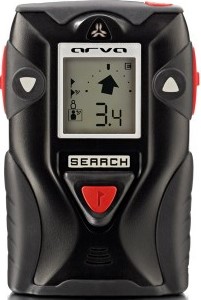WildSnow Beacon Reviews Intro and Index
The Link is a full-featured avalanche beacon from the French company ARVA, which is well-known in Europe yet has never had strong distribution in the U.S., although the Link and ARVA’s other new models (the 3+ and Axis) have a new distribution arrangement in the U.S. for the 2011-12 season.
Link has both “Novice” and “Expert” modes, thereby allowing advanced functionality yet with the option of operating instead in a slightly more simple manner. The Link’s lower-priced Axis sibling is very similar to the Link in “Novice” mode, so throughout the review I’ll sometimes refer to the Link/Axis for shared elements, although a separate Axis review will be available.
Interface and Controls
To switch the Link/Axis to Transmit, press the small red button on the top edge of the housing. How to tell at a glance if the beacon is transmitting? Look for the flashing green light near the top right corner of the housing. This light can be seen through the top of the Link pouch when the beacon is inserted right-side up. Note that the Link pouch is rather stiff compared to the competition.
To turn the Link/Axis to Off, press that same small red button again, and then to confirm press a small red triangular button in the center of the front face of the beacon housing. A Group Check function with reduced one-meter range is available upon start-up, as is a configuration menu. The Novice and Expert modes are selected via the configuration menu, and even in Novice mode various options are still available.
To switch the Link/Axis to Search, simultaneously depress the small red triangular button and then slide down its small black triangular base, all of which is a one-handed operation . . . if that one hand isn’t encased in excessively bulky winter handwear and/or excessively numb. To revert the Link/Axis to Transmit, simultaneously depress that same small red triangular button and then slide up that same small black triangular base, which once again is a one-handed operation with the prior caveats.
Once slid back into Transmit, the black triangular base is supposed to lock back into position, so that it can be switched into Search only by depressing the red button *and* sliding down the black triangular base. However, on one of my two Link/Axis test beacons, the black triangular base consistently would *not* lock back into Transmit when I slid it back up into place by pressing only on the red button — instead, I would achieve the locked position only when I additionally pressed upon the black triangular base (instead of just on the red triangular button). Even so, the switch stayed in Transmit, yet then the potential was there to inadvertently bump the beacon back into Search by moving only the black triangular base instead of also depressing the red button as intended.
Another issue with the small red triangular button is that often when I pressed it in Search mode to mark a beacon, while I was doing so I also inadvertently pressed it up ever so slightly, which had the effect of moving the black triangular base out of its locked position. The black base still stayed in Search mode, yet it was no longer locked in place, so a subsequent nudge (which admittedly never happened) would have been able to unintentionally push it back into Transmit mode.
The Link/Axis can also be programmed to automatically revert to Transmit after four or eight minutes in Search after no large motions. Or, while in Search you can select to go into Standby mode by twice pressing the small On/Off switch on the top edge of the beacon housing and then pressing that small red triangular button to confirm. This mode essentially means the Link/Axis will be On but in neither Transmit nor Search mode. If the Link/Axis detects a lack of large movements during four minutes, it will go back into Transmit. The goal is to allow diggers and bystanders to avoid beeping away in Search yet have a way of going into Transmit if buried in a secondary avalanche.
In addition to the previously discussed controls, each lateral edge of the Link/Axis beacon housing also has a button: Up on the right edge and Down on the left edge. Each button has a little raised section on the membrane for a directional arrow, but these are hard to distinguish even with a bare hand indoors, and would be hard to distinguish visually in stormy outdoor conditions. Fortunately the front face of the Link/Axis housing has an up arrow on the right and a down arrow on the left, although the arrows are printed on circular protrusions that at first look like yet another set of controls.
The Link search interface conveys lots of information on its full-text LCD screen. The top right corner displays either “N” or “E” depending on whether the user is in Novice or Expert mode. A 180-degree rotating arrow appears in the center, with distance readout below. The second digit displays in a reduced font size when it signifies tenths of a meter (i.e., when below 10 meters). The rotating arrow is replaced by an attention-grabbing “U-Turn” graphic if the distance readout is increasing (instead of decreasing, as it should).
The left side of the screen displays a victim list, which is scrollable in Expert mode. Once again, lots of information is conveyed. The victim currently being searched is filled in, along with a square outline around the symbol. A victim not being searched will appear in outline form (i.e., not solid black). A marked victim will become a flag.
In Expert mode, if the Link detects a W-Link secondary frequency transmission from the victim, a little radio wave symbol will appear to the right of the main symbol. Note that although the Link both transmits and receives on the W-Link frequency, which it shares with the Barryvox Pulse, it will neither transmit nor receive the “vitals” data (as does the Pulse). Instead, the Link is supposed to use the secondary transmission to enhance signal separation in a multiple-victim search, i.e., as one more clue as to which signal belongs to which beacon. Therefore, the little radio wave W-Link symbol will appear (in Expert mode, but not Novice mode) all the same for a Link victim, a Pulse victim transmitting vitals data, and a Pulse victim no longer transmitting vitals data.
All of this means that the Link can display six different types of victim symbols . . . as well as yet a seventh type of symbol, distinguished by a “+” sign, and located at the top left of the screen, to indicate the Link detects a beacon signal stronger than the victim currently being searched.
The firmware can be upgraded and currently ships with the 3.10 version.
How It Works: Initial Signal Acquisition > Secondary Search Phase > Final Search Phase
Initial signal acquisition is via a combination of the 180-degree rotating arrow, distance readout, and digitized acoustics. Alternatively, by simultaneously pressing both the Up and Down buttons, the Link/Axis will go into analog acoustics, with sensitivity control and distance readout (upon which the “N” or “E” in the top right corner of the screen will be replaced by an “A”).
The directional indicators disappear at 3.0 meters, and the distance readout goes down to a minimum of 0.1 . (Distance shown is not necessarily the actual distance to the victim, as is the case with all beacons.)
How It Works: Multiple Burials
As described previously, the victim list appears on the left side of the screen. Once within three meters (or five meters if so selected via the configuration menu), the small red triangular button in the center of the beacon face can be pressed to mark the victim. The Link will then lock onto the next-strongest signal. Or, in Expert mode, the user can press the Up and/or Down buttons to select a different victim, or even return to the marked victim to press the small red triangular button again to unmark that victim.
How Well It Works: Initial Signal Acquisition > Secondary Search Phase > Final Search Phase
In suboptimal alignment (i.e., the victim’s antenna is perpendicular to the searcher’s direction of travel), the Link falls short of almost all other three-antenna beacons. How far? In my latest round of range testing, both the Link and its sibling Axis were about six meters shorter in their initial signal acquisition range than any other beacon. Those other beacons still had a 17 meter range among them, but still, the Link and Axis felt like outliers.
Once a signal had been acquired, the combination of digital sound, 180-degree rotating arrow, and distance readout should have been very straightforward to follow. But at the very beginning of the search, the rotating arrow was sometimes rather jumpy. Then toward the end of the secondary search phase, sometimes the rotating arrow would be too fixated on straight ahead, and I would go past the target on my side. The distance readout would then start increasing (as I was now walking away from the beacon), and the U-Turn symbol would appear. I entered the configuration menu and recalibrated the internal compass, but the behavior persisted. Then another day I tried the recalibration yet again, and the arrow behaved much better, though still not as well as on other beacons, or even on its sibling Axis. (Note that unlike the other two beacon models that use an internal compass — the Ortovox S1/S1+ and Barryvox Pulse — the Link will not prompt you to recalibrate the compass upon start-up after the batteries have been replaced, even though the user manual advises such recalibration.)
In the final search phase, the third antenna eliminates all nulls and spikes. And the box size (i.e., the area over which the distance indicators are unable to differentiate the remaining distance to the target) is very small (essentially zero).
How Well It Works: Multiple Burials
Unfortunately I was not able to conduct comprehensive tests for whether the W-Link frequency allows the Link to separate the signals of Pulse and fellow Link beacons more capably than with other beacons. I did notice that the Link displayed the intended W-Link symbol next to the symbol for my Pulse unit when used as a target. (Just remember that all Link beacons ship with the European frequency enabled, so if you want to transmit on the North American W-Link frequency — as well as not run afoul of FCC regulations — you have to enter the configuration menu. Note that Barryvox Pulse units ship in both European and North American versions: the European version can switch between the two frequencies, but the North American version has the options only of the North American frequency and no W-Link transmission, although a Mammut/Barryvox service center can switch it over before your visit to the Alps. And note that none of this affects transmission on the regular 457 frequency shared among all modern beacons.)
In a close-proximity three-victim burial, the victim list was usually generated in a reasonably timely manner, though not as fast as some other competing signal separation beacons. The marking/masking feature worked reliably. But the bigger issue was the erratic behavior of the 180-degree rotating arrow.
This scenario is a tough test for any beacon, since first the beacon has to decide which of three signals to lock onto. Then, once the first beacon is marked, suddenly the beacon has to decide which of the other two remaining signals to lock onto, and one or even both signals are just as equally likely to be behind the searcher as they are in front of him. (This is in contrast to a single-beacon search starting outside the initial signal acquisition range, which typically ends up being far more straightforward.)
In this difficult context, often the Link would point me 90 degrees to one side. Okay, got it, but, oh, wait, now it’s 90 degrees to the other side? All right, fine, let’s go there, and keep going, and, hmm, the numbers are now going up, and still going up . . . whoops, now here’s the U-Turn prompt! The end result was a lot of semi-circles and circles and general wandering about, with far longer search times than I’ve experienced with other beacons in similar situations.
In my new “5-25/5-20 Walk-the-Line Test” (as described more fully in my test notes), the Link in about half its trials did reasonably well for a beacon that marks/masks so reliably. That is, although the Link locked onto the Near Target and then the mark/mask function worked instantly (as it should), the subsequent strides and time needed for the signal of the Far Target to be acquired was typically just a few seconds. Unfortunately, in the other half of the trials, the second signal was not for the Far Target but instead for the Near Target. Following the beacon’s information, I reversed direction and went back to the Near Target to mark it again.
Overall: To What Kind of Person Does This Beacon Appeal?
The ARVA Link definitely appeals to the user who appreciates additional features. The “Novice” mode broadens the appeal somewhat, although the Novice mode differs only very slightly from the Expert mode, and both modes have the same relatively complicated set of controls (five in total). The Link shares many features with the Pulse from Barryvox, while both the Link and Pulse are direct competitors with the Ortovox S1/S1+ (although the S1/S1+ user interface is very different from any other beacon).
Overall: What Thoughts Go Through My Mind If a Partner Has This Beacon
“My partner should be prepared for some potentially confusing directional indicators, especially in solving a close-proximity multiple burial (although once at the beacon, the marking/masking feature will be very reliable).”
“My partner should either be aware of the potentially confusing nature of some of the additional available features while also being familiar with the different buttons and capable of manipulating them with bulky winter handwear and/or numb fingers.”
“My partner should be prepared to cope with the relatively short initial signal acquisition range in suboptimal burial alignments.”
ARVA Link Manual
Shop for ARVA Link avalanche beacon.
WildSnow Beacon Reviews Intro and Index
(WildSnow guest blogger Jonathan Shefftz lives with his wife and daughter in Western Massachusetts, where he is a member of the Northfield Mountain and Thunderbolt / Mt Greylock ski patrols. Formerly an NCAA alpine race coach, he has broken free from his prior dependence on mechanized ascension to become far more enamored of self-propelled forms of skiing. He is an AIARE-qualified instructor, NSP avalanche instructor, and contributor to the American Avalanche Association’s The Avalanche Review. When he is not searching out elusive freshies in Southern New England and promoting the NE Rando Race Series, he works as a financial economics consultant.)
WildSnow guest blogger Jonathan Shefftz lives with his wife and daughter in Western Massachusetts, where he is a member of the Northfield Mountain and Thunderbolt (Mt. Greylock) ski patrols. Formerly an NCAA alpine race coach, he has broken free from his prior dependence on mechanized ascension to become far more enamored of self-propelled forms of skiing. He is an AIARE-qualified instructor, NSP avalanche safety instructor, and contributor to the American Avalanche Association’s The Avalanche Review. When he is not searching out elusive freshies in Southern New England, he works as a financial economics consultant.